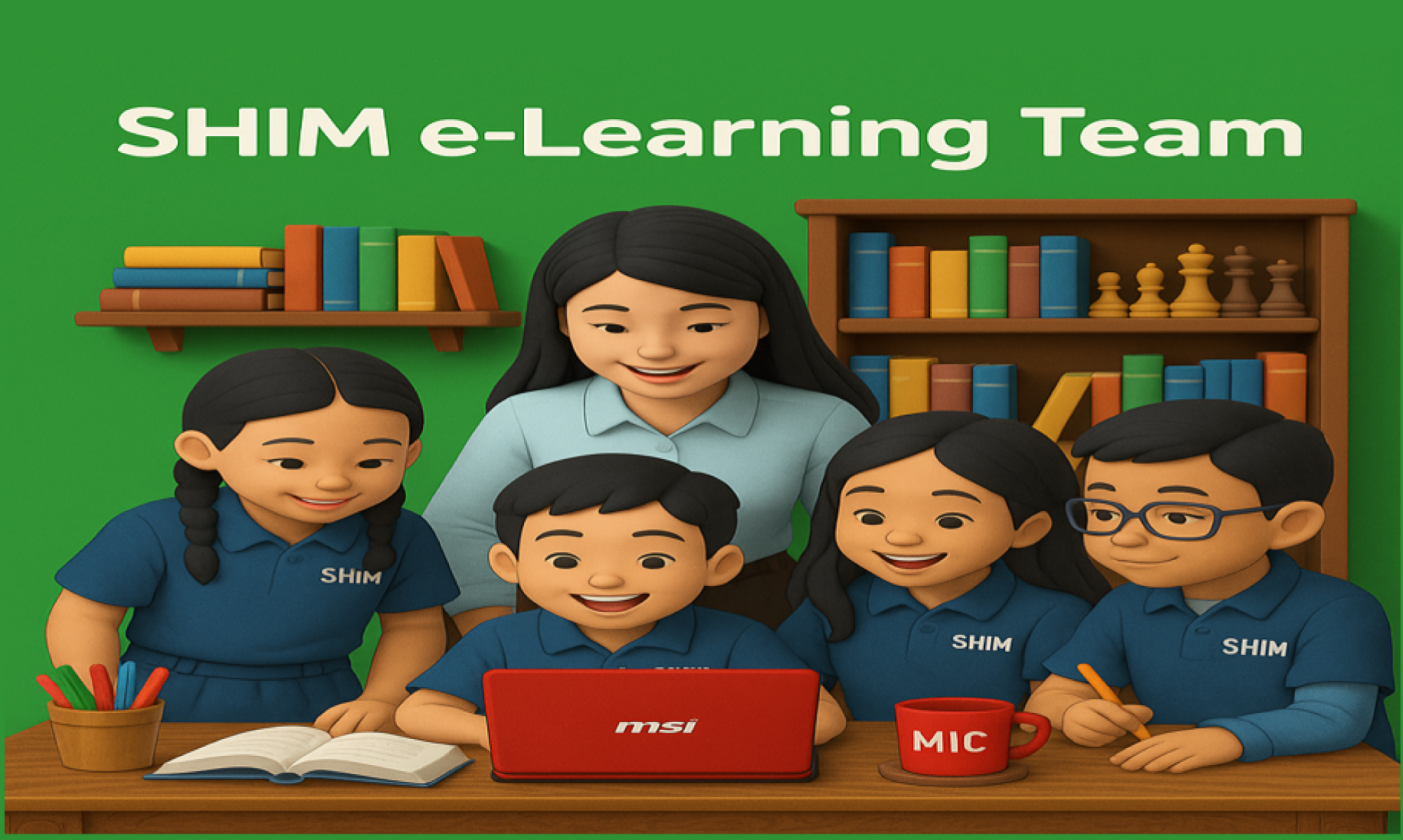Welcome to the SHIM Help Center!
Need assistance? You’re in the right place.
Here, you’ll find answers to common questions, step-by-step guides, and helpful tips to support your learning journey.
If you can’t find what you’re looking for, feel free to contact us—we’re always happy to help!
🆘 Frequently Asked Questions (FAQs)
1. How do I Register / Enroll a Course in the SHIM e-Learning System?
To register for a course, click on your chosen course, then click “Enroll Now.” Fill out the required information. Once completed, you can log in to the SHIM e-Learning Management System.
2. What if I already have an account?
If you already registered, just click “Login” and enter your email and password. No need to register again.
3. How do I enroll in another course?
After logging in, go to the Courses page, select your new desired course, then click “Enroll Now.”
4. Can I access the course anytime?
Yes! SHIM is available 24/7. You can study at your own pace, anytime and anywhere.
5. What is the “Mark as Complete” button for?
You need to click “Mark as Complete” after each lesson to update your progress and move forward in the course.
Note: For other questions, please email the SHIM Team at inquiry@shim-elearning.com
SHIM e-Learning User Guide
Welcome to the official User Guide of SHIM e-Learning Management System.
This guide is designed to help you navigate the platform with ease—from logging in, enrolling in courses, to tracking your progress.
Whether you’re a first-time user or a returning learner, this guide will help you make the most of your SHIM learning experience.
Let’s get started! by clicking the user guide below.
Need a copy of the User Guide?
If you would like to request an e-copy of the SHIM User Guide (English or Bahasa Version), please email us at:
info@shim-elearning.com or inquiry@shim-elearning.com
We’ll be happy to send it to you!
“Learn It. Live It. Blend It.”
Your feedback helps us improve the SHIM e-Learning System.